Google Drive (Docs) Integration
We're excited to announce that the latest version of Jitbit Help Desk ticket system app supports Google Drive integration. Check out the screenshot:
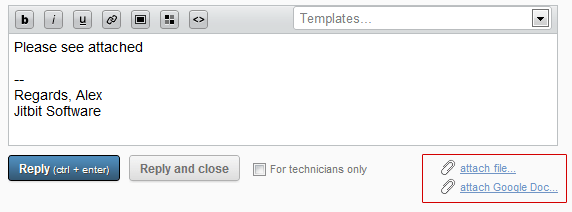
It’s very simple: open a ticket, hit "Reply" and select "Attach Google Doc..." (or click the same link on the "new ticket" page). You will be prompted to log in to your Google Account (unless you're already signed in), then simply choose a file, click “Select” and you're all set. A link to the file will be added in the attachments section and emailed to ticket subscribers.
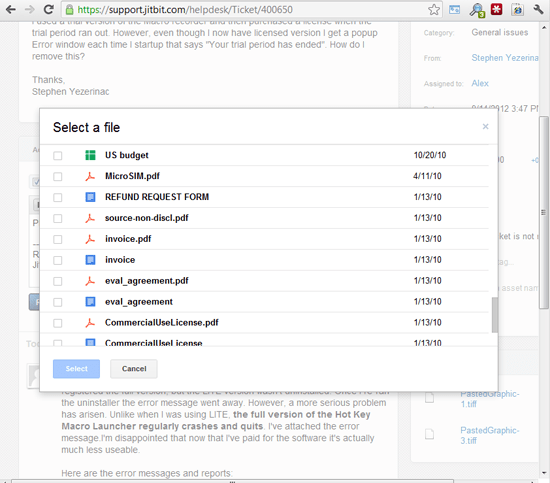
Remember, that when you attach a Google file to a support ticket, it's just a link. That's by design. The actual file is not being copied to the helpdesk database and the permissions are still controlled on Google's end. We believe it is more secure and reliable this way since some files are private and you might decide to stop sharing them some day (or change the file permissions).
Using Google Drive files instead of normal file attachments is very useful if you want to collaborate on it with your team member. For example, your sales team can work on a contract before it goes out to customer. The link from the support ticket will always point to the latest version of the document and you will have the history of all changes in Google. So instead of attaching multiple versions of the same file to a ticket again and again you can just use Google Drive.