How does the helpdesk software work?
Most helpdesks are not very complex, but there is some terminology you need to learn to understand how they work:
- Ticket. A ticket is a support request submitted to Helpdesk by a user. It could be anything – a problem, a question, a feature request or just "hi" or "thanks". Typically tickets are created via email - when a message comes in, it is converted into a ticket (if it's not a reply - then it's being added to an existing ticket).
- Category. A category is just a container to organize you tickets. Think of it as folder on your computer.
- Technician (or "tech", or "agent") Technician is a person, who handles tickets and talks to users inside those tickets.
Here's a typical helpdesk ticket life cycle:
- A user submits a ticket to the web-based help desk software app either using the web-interface or by sending an email to the helpdesk-monitored mailbox.
- Your helpdesk team is notified of a new ticket by email or by other notifications like SMS or push notifications to their phones.
- A technician "takes over" the ticket. Doing so he tells other techs that he will handle this ticket.
- Both the technician and the user interact by:
- posting replies and updates to the ticket
- attaching files.
- optionally adding other people to the discussion, or when a ticket needs to be escalated to someone
- As soon as the issue is resolved, the technician (or the user) closes the ticket.
- Optionally - the ticket is posted to the knowledge-base.The resulting knowledge-base article can be edited of course.
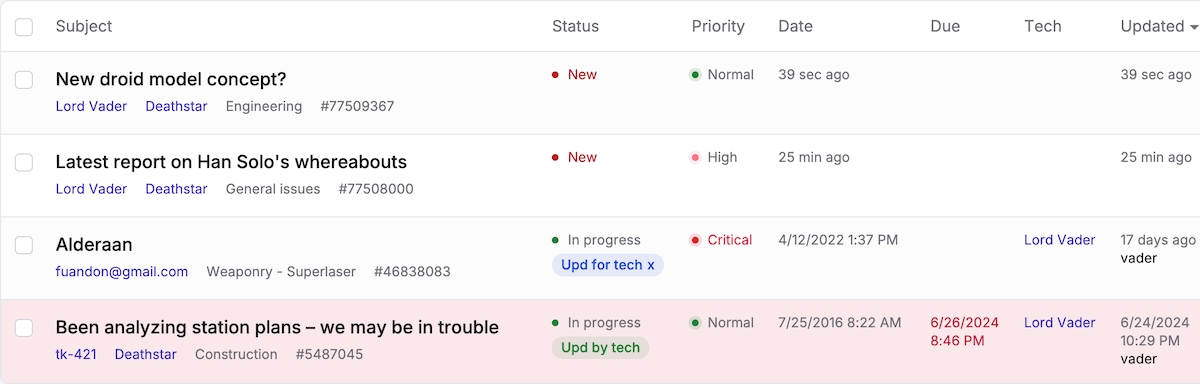
Custom statuses and workflow automation
An administrator can optionally add one or more "custom statuses" in the helpdesk app, creating a unique workflow for his team. Like, for example, an "awaiting manager's confirmation" status.
You can additionally create "automation rules" that will automate your workflow, for example "when a ticket becomes overdue - add Administrator to subscribers, post an alert to the ticket feed and move to a status". This feature is sometimes called "macros", "workflows" or "automation" in different helpdesk apps.
Helpdesk features
Hosted vs On-Premises
Zendesk vs. Jitbit
Outlook Help Desk
A Simple Support Ticket System
System Requirements
JIRA and other integrations
Help Desk Demo
Email ticketing system
GDPR Compliant Help Desk Software
How does it work?
HelpDesk Source Codes
ASP.NET help desk
Helpdesk API
Case Studies
Customer reviews
User guide
FAQ
Version history
Download now
Pricing