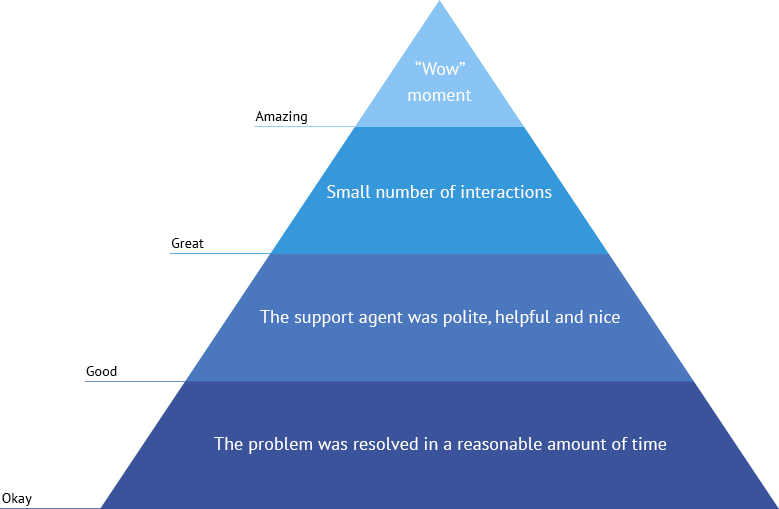5 Ways to Define Helpdesk Ticket Priority Levels
 by Mercer Smith-Looper ·
Updated May 25 2025
by Mercer Smith-Looper ·
Updated May 25 2025
Helpdesk ticket priority levels are the definitions your support team uses to determine how quickly a ticket needs to be handled, along with any escalation steps that need to be taken.
Setting up priority levels correctly can drive team urgency, power automations, and get customers their answer quickly. If you're not using priority levels, customers with urgent issues might be waiting longer than they need to. Plus, you're not giving your customer support team instructions on where to act first - which can pull an already overwhelmed team in multiple directions at once.
There are a few general support ticket priority levels that companies usually use:
- Priority 1 (P1): These issues are usually business-critical. They represent an issue for which no workarounds exist, or there is a severe outage. If you're a SaaS product, this might be your product being down or something which affects a large number of your customers. If you are a retail product, this would be something like a large recall of products, or an integral product failure.
- Priority 2 (P2): This usually represents issues with degraded service. That could mean something like intermittent site or product issues or generally reduced quality of service. Usually, there is some kind of workaround or temporary fix available.
- Priority 3 (P3): These are general issues. Usually, that means things like product questions, feature requests, and development issues.
(scroll down fo ITIL's common priority levels and practices)
Depending on the size of your company, what your product is, and how large your support function is, these priority levels may be different. In fact, companies use a few different tactics to make these priority levels more personalized to their strategy. For instance, if you are trying to focus on revenue retention, prioritizing customers that pay you more money may make more sense for your helpdesk ticket priority levels.
We're going to break down a few different methods you can use to prioritize your helpdesk tickets effectively—pick the one that makes the most sense for you, or even a combination of a few!
How critical the issue is
This is one of the most common ways of defining helpdesk ticket priority levels. How widespread is the issue that the customer is reaching out with? Is it affecting one person, a few people, or your whole userbase? For SaaS products, a good barometer here is: is it affecting the main user, all of the users on the account, or your customer's customers?
Many companies choose to loop in other systems when an issue is so widespread that it's qualified as a P1. If you're prioritizing tickets based on this:
- Automate reaching out to other companies that may be involved in the outage or issue (such as your server provider, for instance).
- Update your status page, if you have one.
- Loop in your engineering team or other teams within the company.
- Continue to update affected customers.
Much of this can be automated using integrations from your various platforms. And they should be—if you're having a widespread issue, you may have quite a few tickets to respond to in the inbox.
The more vast and technical the problem is, the higher the priority should be.
How long the ticket has been waiting for a response
When it comes to ticket response times, it's important to be quick. Why? Because 70% of consumers will work with the first company that responds to them. Similarly, outside of making sales, customers are generally more satisfied when they get a response within a “reasonable” amount of time.
You can use your helpdesk ticket priority levels to ensure that all of your customers get responses promptly. Use automation to set tickets on timers: the longer they've been waiting for a response, the higher up the priority list they go.
These timelines can align with your company goals, such as if you want to drop response times, or they can align with service level agreements (SLAs) that you've set for certain customers.
How much the customer is paying your company
If one of your company's top KPIs is revenue retention, it may be beneficial for you to focus your helpdesk ticket priority levels on ensuring that the people that pay you the most get help first. This also can be important if they've just started using your product and are already paying you.
Use one of your helpdesk's integrations to funnel in information about plan tiers and lifetime value into the context of each ticket. Then, use workflows to sort through priorities based on the different plan levels that you offer. In this instance, it may be that enterprise customers get ranked as Priority 1, business customers as Priority 2, and trial users as Priority 3.
If you don't have a subscription model, this could just be based on a customer's lifetime value or historical spending habits.
What service-level agreements (SLAs) you currently have in place
Do you have any SLAs in place for your customers right now? They are becoming increasingly important at the enterprise and business level, so it's probable that you've at least discussed it with some of your customers.
Some helpdesk solutions offer a built-in SLA functionality to keep track of where your team is hitting or missing the mark. SLAs usually look something like this:
Ticket priority |
Respond within |
Resolve within |
Actions when violated |
"Critical" |
1 hour |
3 hours |
Email the administrators |
"High" |
2 hours |
8 hours |
Email the administrators |
"Normal" |
4 hours |
24 hours |
Email the administrators |
"Low" |
7 hours |
48 hours |
none |
SLAs are useful because they serve as a tactic for upselling: many customers are willing to pay more for a service or product that comes with an SLA. You can find more SLA Templates here.
If you aren't ready to publicize your SLA, it can still be useful for internal helpdesk ticket priority levels. It can also be a helpful motivational tool for your team. SLAs can help boost response and resolution times and can help measure long-term support team scalability and performance. Set your priority levels higher on tickets that are close to breaching SLAs in order to give them the quick attention they need.
How customers feel about the issue
One way that some companies handle this is by allowing customers to set their priority when they reach out. While you do not have to take this self-rating as gospel, it can be a helpful initial prioritization just to get a base.

While you may not necessarily always prioritize tickets based on the user's opinion, you can use this information to gauge the frustration level of the customer. People that rank themselves with a higher priority are more likely to be frustrated than those that don't.
Prioritizing tickets based on how upset your customers are can be a great way to quickly assuage concerns and get responses to the tickets that are most likely to result in negative CSAT scores.
ITIL's P1, P2, P3, P4, P5 definitions
ITIL ticket priority levels can be somewhat customized by organizations while following general guidelines:
P1 (Priority 1) - Critical
- Large-scale impact affecting multiple users/departments
- Business-critical systems or services completely unavailable
- Significant financial impact or risk
- Resolution Time: Within 1-2 hours
Examples: Complete system outage, network down, security breach
P2 (Priority 2) - High
- Significant impact but with some workaround possible
- Service severely degraded but not completely unavailable
- Affects multiple users or a critical business function
- Resolution Time: Within 4-8 hours
Examples: Email delays, critical application errors, severe performance issues
P3 (Priority 3) - Medium
- Limited impact on business operations
- Non-critical service affected
- Workaround available
- Resolution Time: Within 24-48 hours
Examples: Minor application issues, single user problems, printer issues
P4 (Priority 4) - Low
- Minimal business impact
- Service inconvenience for individual users
- Standard service request
- Non-urgent issues
- Resolution Time: Within 3-5 business days
Examples: Access requests, software installation, how-to questions, minor cosmetic issues
P5 (Priority 5) - Planning
- No immediate impact on business operations
- Enhancement requests or planned changes
- Information requests
- Resolution Time: 5+ business days
Examples: Feature requests, system upgrades, documentation updates
Important Note
Priority levels are determined by considering:
- Impact (how many users/services are affected)
- Urgency (how quickly the business needs resolution)
- Business criticality of the affected service
- Time sensitivity of the work being impacted
Help your customers get the best experience
No matter which strategy you pick for your helpdesk ticket priority levels, one thing is for sure: they'll ultimately help you provide a better experience for your customers. Consider your company's strategy, what stage of implementation your customers are at, and the goals of your support team. Once you have a good understanding of those key pieces, picking priority levels and categories that make sense for both your customers and your goals should be easy and straightforward.