Outlook Help Desk
Many support teams still rely on an email package, like Outlook, as their main customer support mechanism. While email is a great communication tool, it lacks the organization and tracking features that can take a company’s customer support service to the next level.
What's So Bad About Outlook?
It goes without saying – email is a powerful tool. And Outlook is a great email solution. But any email application poses the same problem – it’s optimized for personal communication.
Email applications like Outlook fail to provide a complete issue history. Outlook can't flexibly forward and "cc" other team members, managers or support staff. And it doesn’t provide reports, workflow, tagging or categorizing features.
And some of those things would come in pretty handy when you’re trying to give your customers the best possible support, right?
The Answer? Outlook Integration
Making a full transition from Outlook to a new IT helpdesk application would be a tricky process for your team.
But find a help desk application that can seamlessly integrate with your current support mailbox, and things become much easier.
With an integrated Outlook help desk you can continue answering tickets from your favorite email application. But you can also enjoy a ton of really useful features that will accelerate and enhance your customer support service.
How Does Jitbit Outlook Help Desk Work?
Jitbit Helpdesk offers tight Outlook email integration via POP, IMAP or Exchange protocols.
- Jitbit connects to your Microsoft Exchange Server, picks up all the emails from your support mailbox and converts them to tickets.
- A notification is sent to all support team members. Alternatively, a notification can be sent to team members responsible for a particular department.
- Agents can simply hit "reply" in their usual Outlook application without even venturing into the helpdesk web app. (They can even do some basic ticket operations via the Email API.)
- Their reply is then forwarded back to the customer's email andlogged within the ticket history of the helpdesk application.
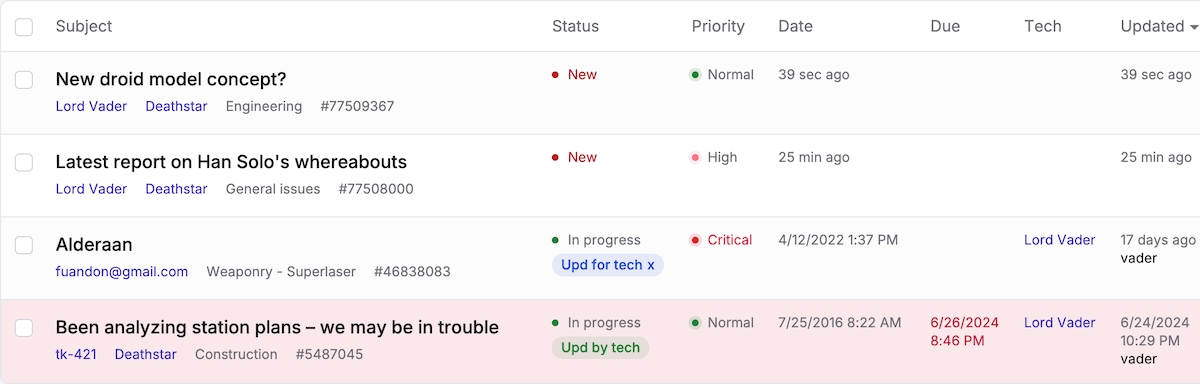
Using Exchange rather that Outlook for your emails? Read about our EWS (Exchange) protocol support.
But we don’t just offer a cool ticketing system. Jitbit stores and organizes tickets in the helpdesk database. It allows you to produce advanced reports. Search the database for particular customers or queries. View detailed customer history. And so much more besides.
When to Make the Move from Outlook?
Wondering if Jitbit’s Outlook HelpDesk could be the right fit for your company? You need to ask yourself a few questions.
Are you answering more than ten customer support emails a day?
Do you have more than one support agent working in your team?
Are you always hitting “reply all” when dealing with customer support issues?
Would it be useful to get data and insight around your customer requests?
If you answered yes to any of these questions, your company has outgrown an Outlook-based help desk. And your business could really benefit from an integrated help desk solution.
Jitbit’s Outlook integrated email ticketing system helps companies to:
- Manage large numbers of tickets every day. Resolve customer issues quickly and efficiently.
- Make the most of remote working opportunities. Hire employees from around the world, cutting your costs and providing a 24/7 service.
- Get customer requests to the right person. Tickets are pushed to the relevant team member and can then be transferred to a more advanced agent if necessary.
- Communicate consistently with customers. Customers can be contacted for further information and are alerted when their issue has been resolved.
- Seamlessly transition from Outlook to a more advanced help desk solution.
Ultimately, moving from Outlook to an Outlook ticketing system will improve the efficiency and productivity of your customer support team. If you’re ready to make the move away from Outlook, contact us for more information.